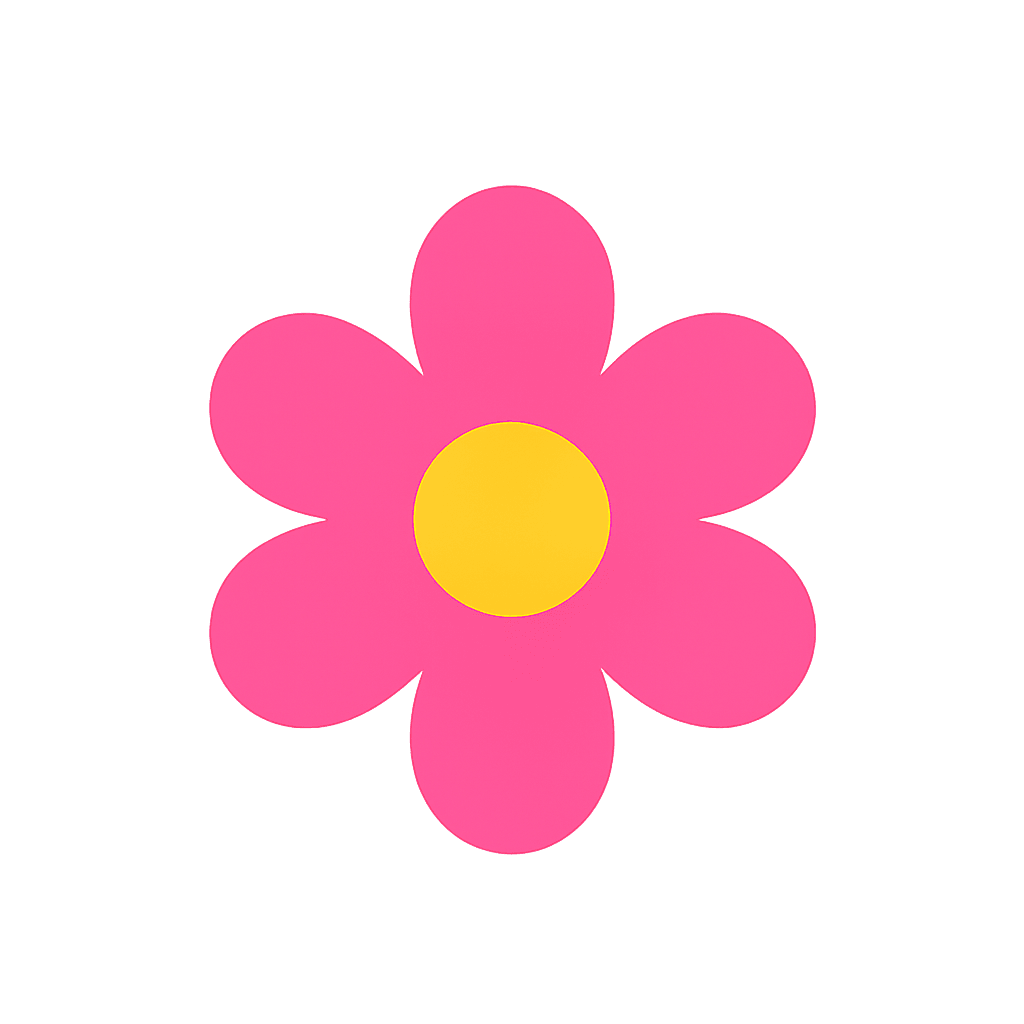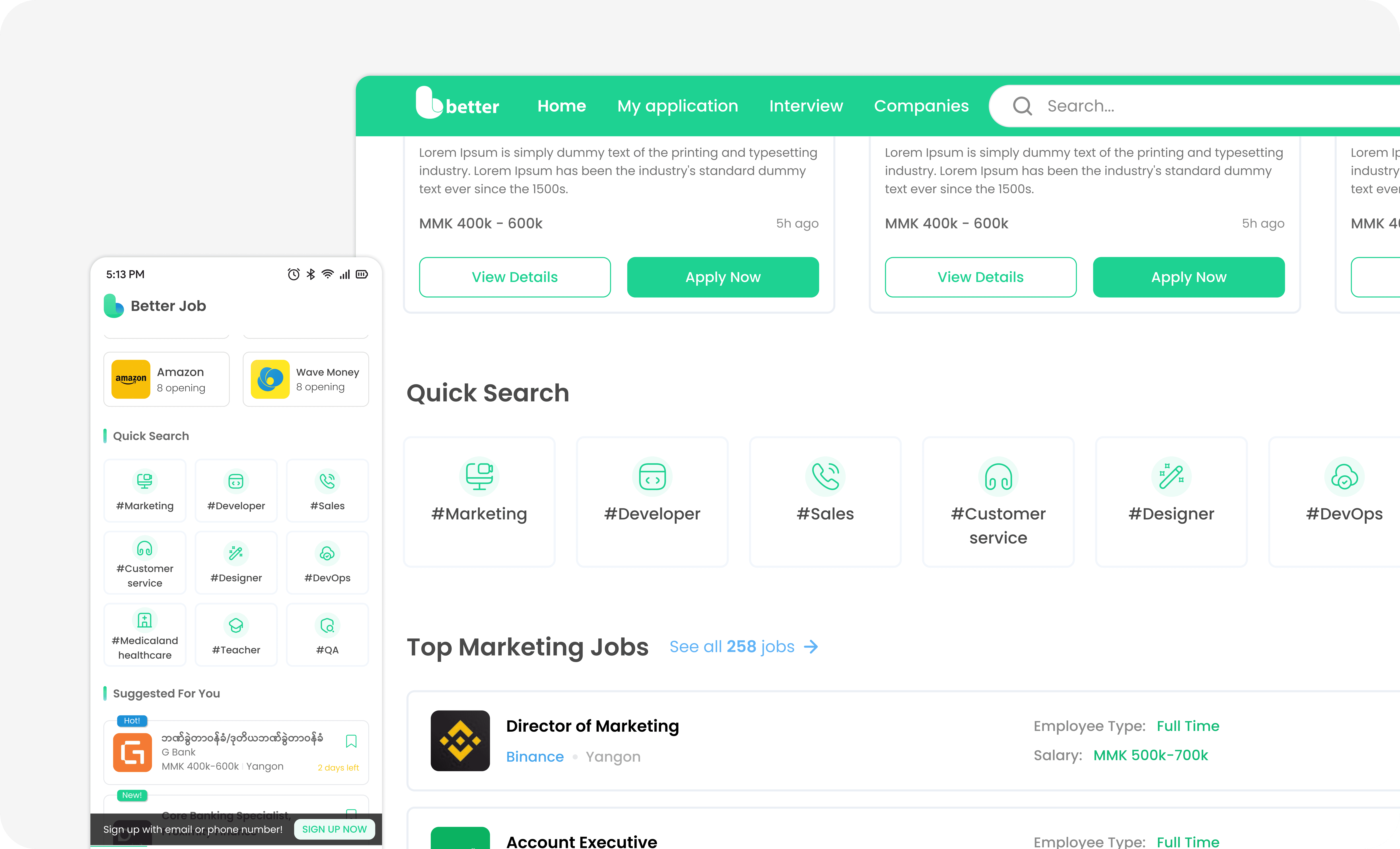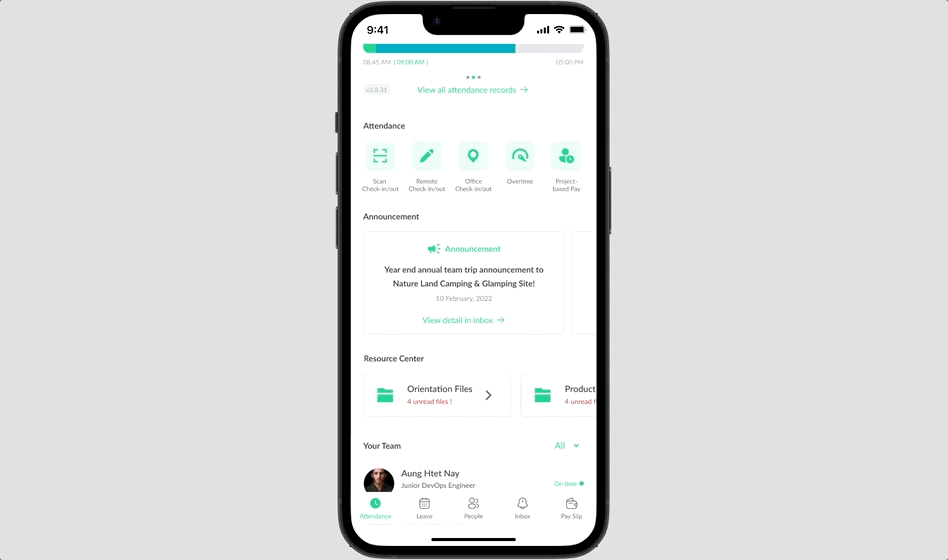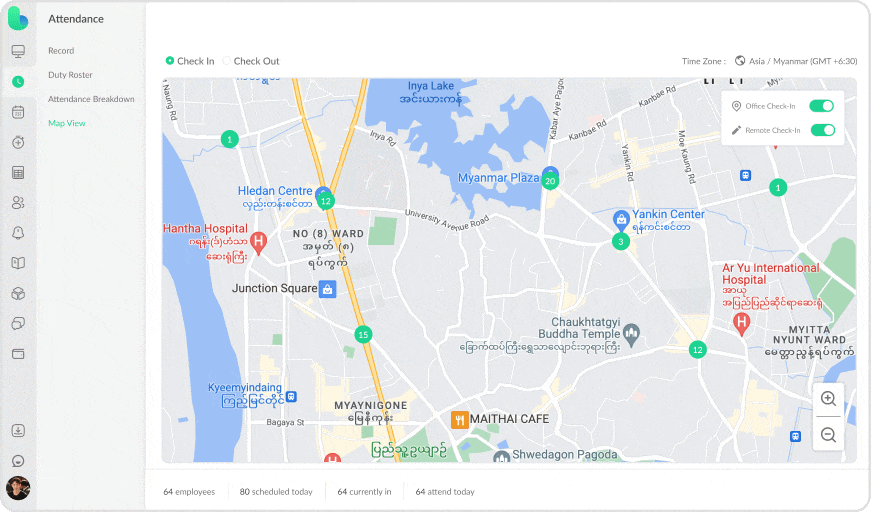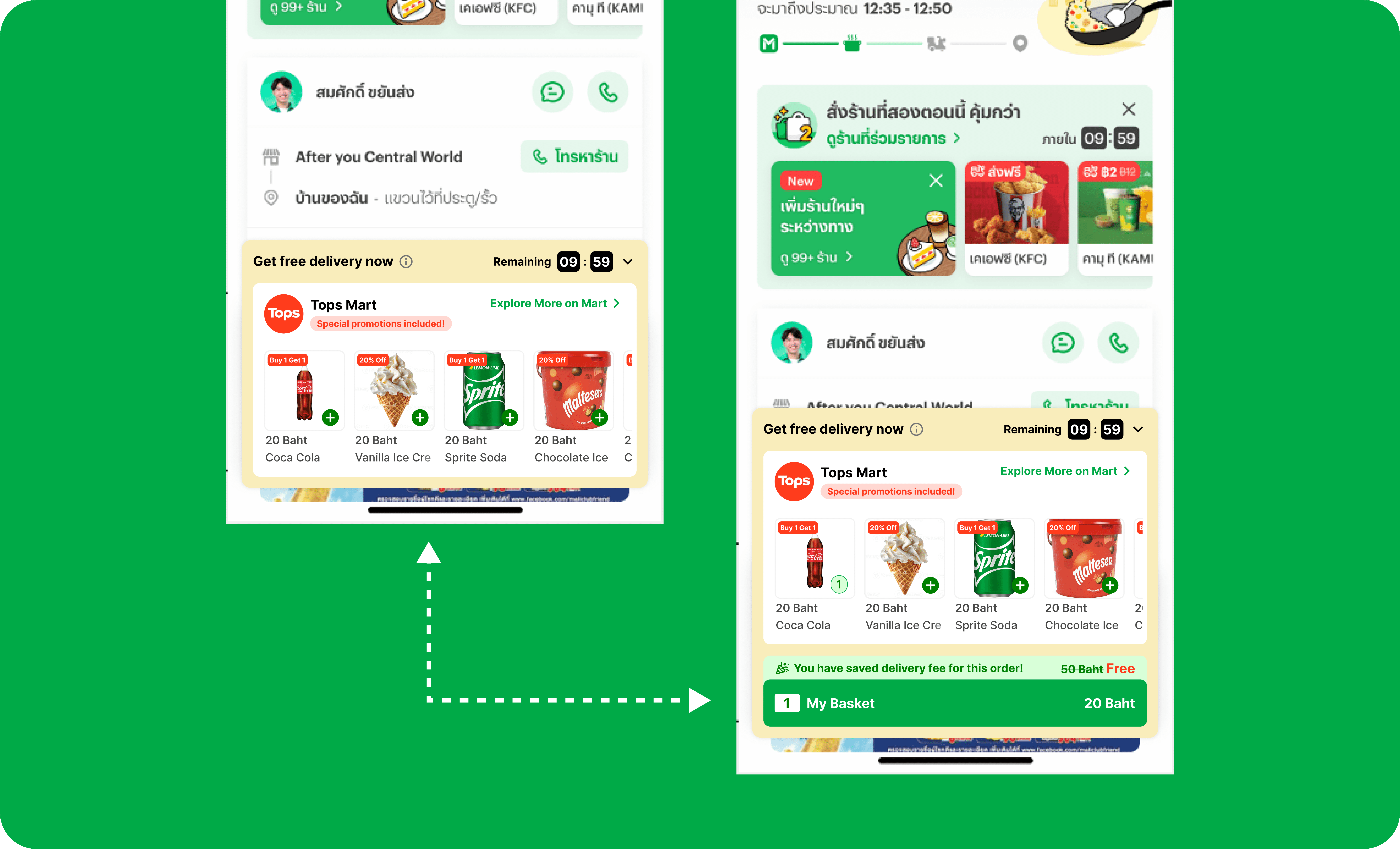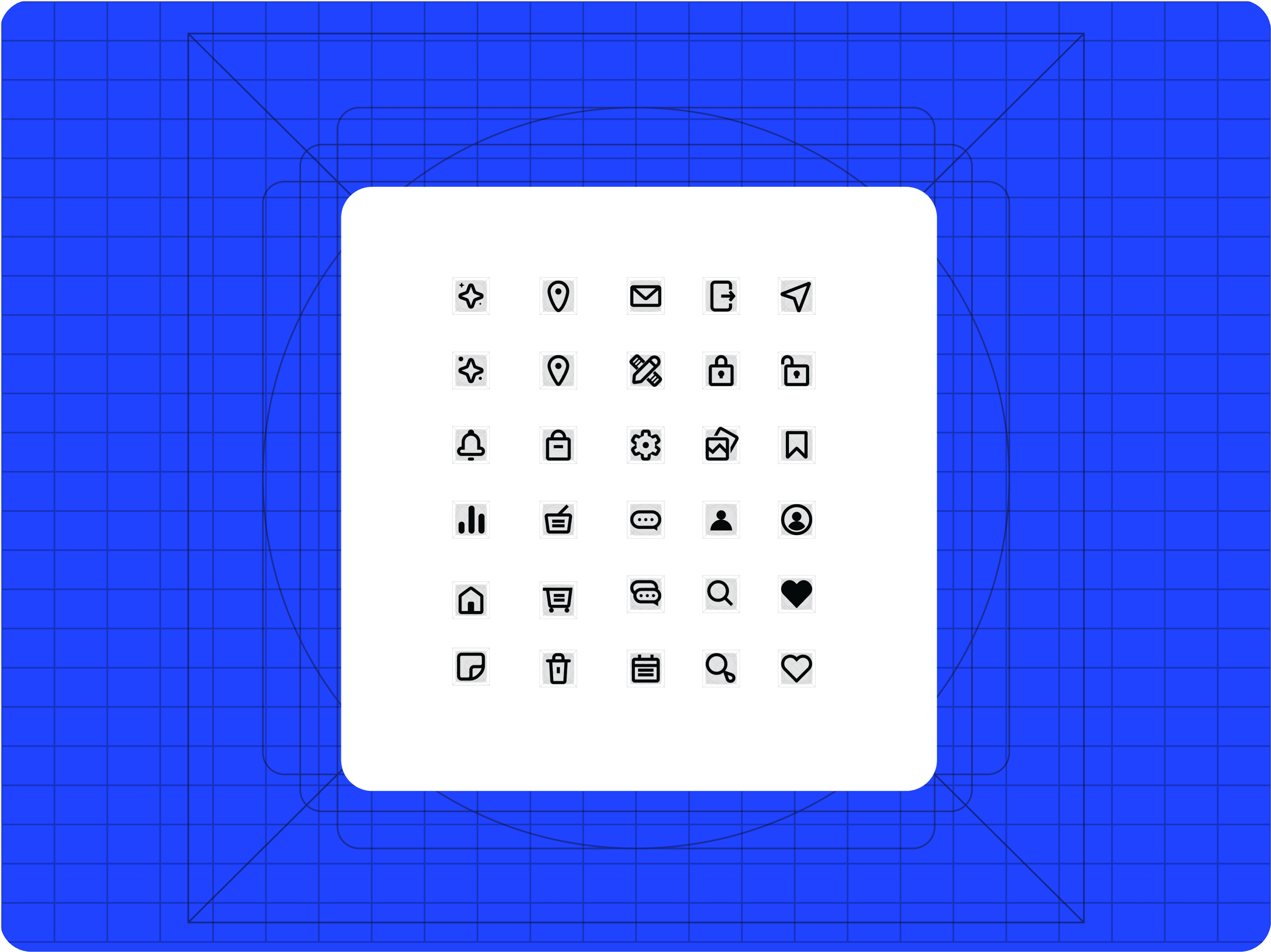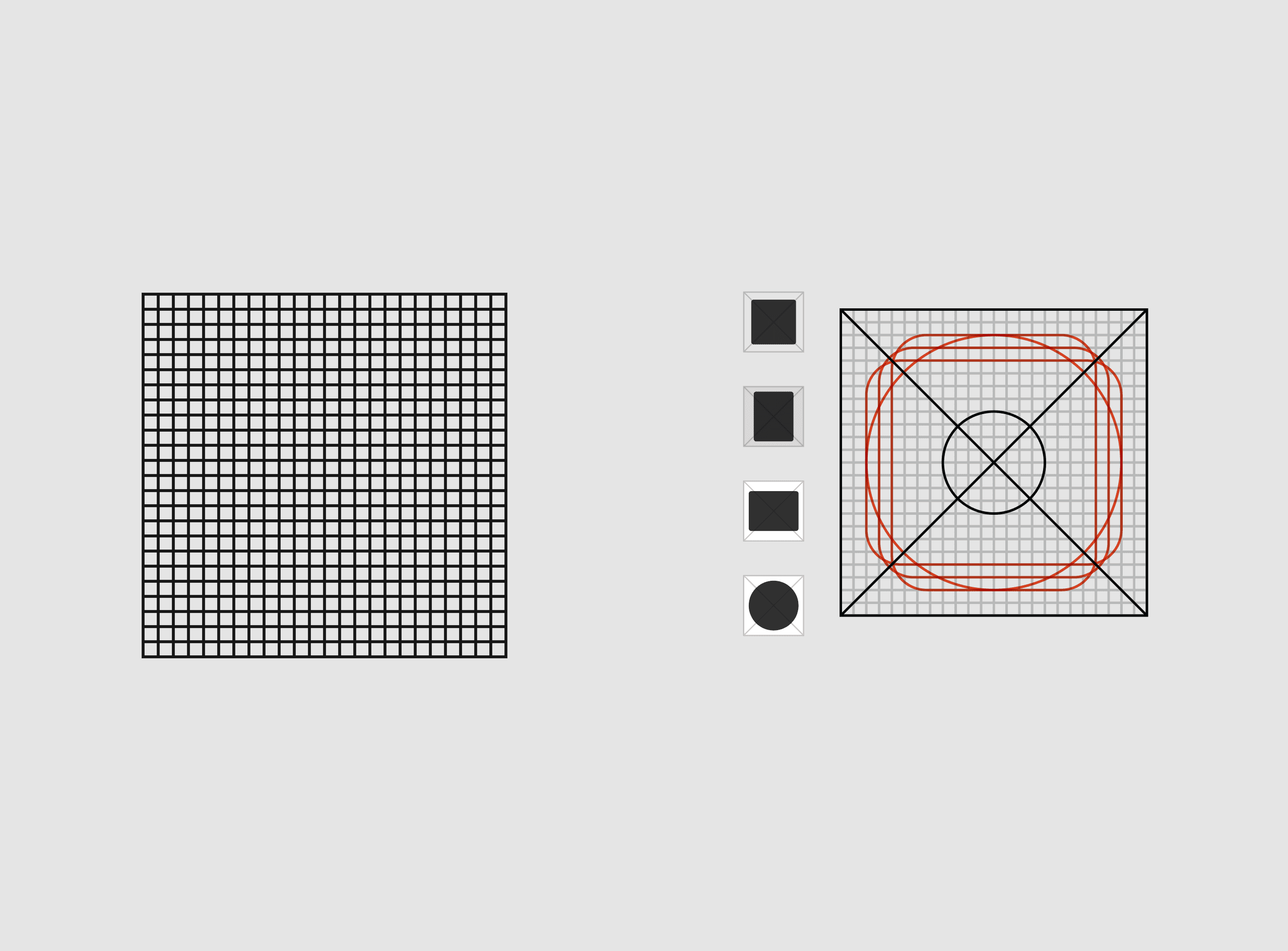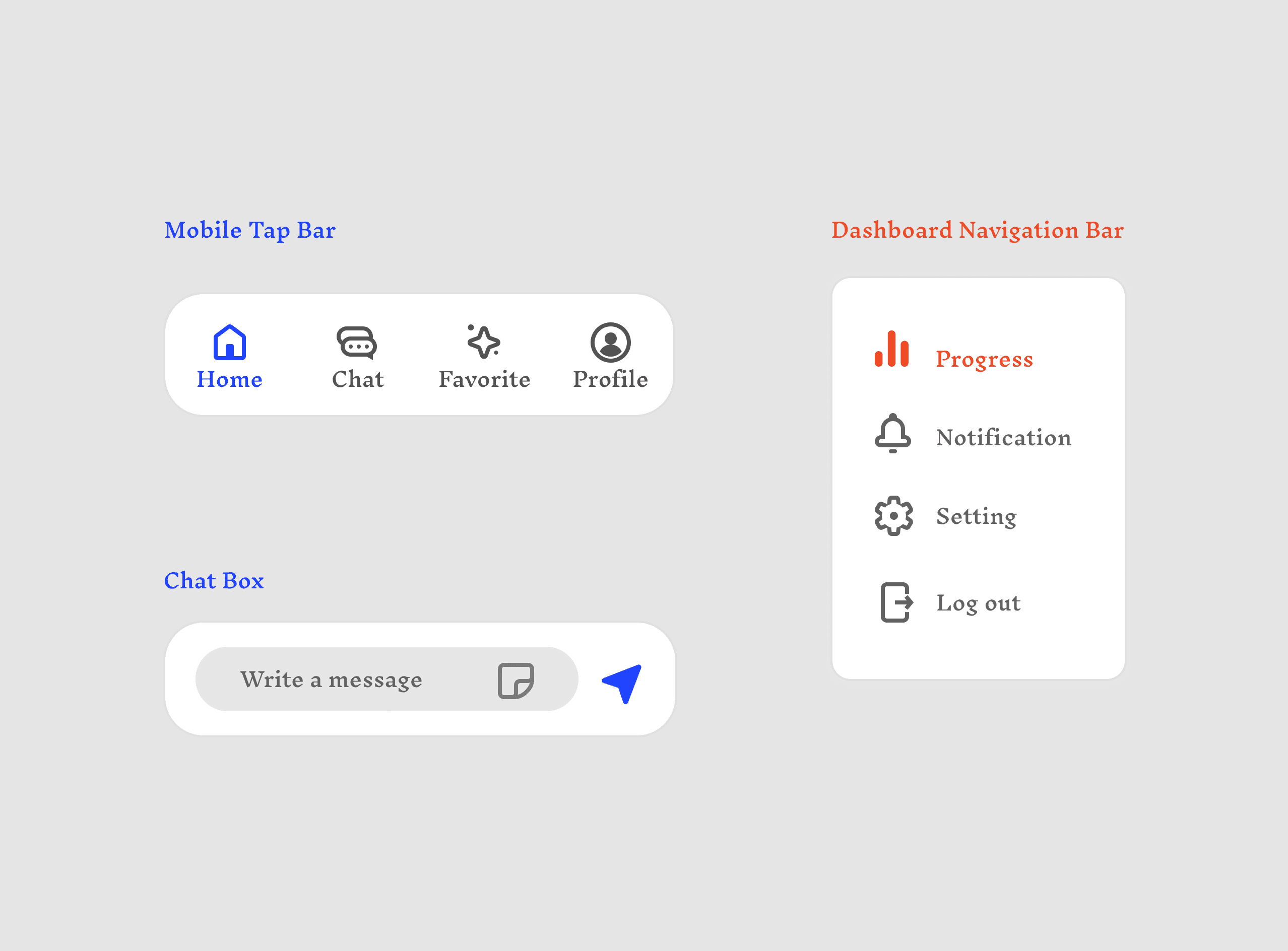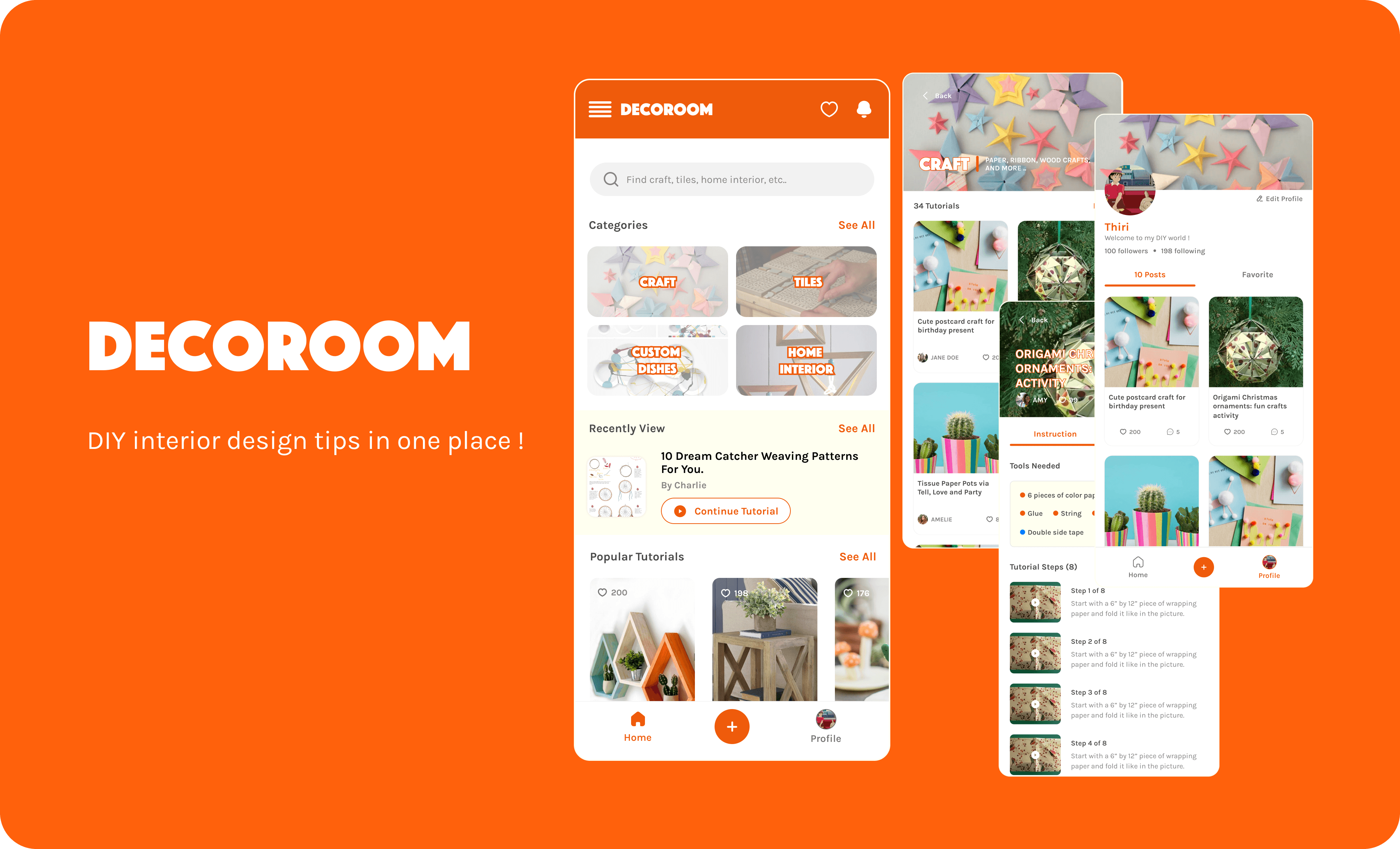~ Selected Works ~
✶ Designed an intuitive KPI tracking experience that helps HR admins create KPI groups, assign employees, and calculate performance through clear percentage-based metrics.
✶ Designed and implemented the Search Terms feature for Better Jobs, enabling users to quickly discover relevant job opportunities through recommended search terms curated from our internal CMS tool. Users can click on their interested terms to instantly view related job listings, making job exploration faster and more engaging. Though small in scope, this feature effectively improves discoverability and user experience.
✶ Designed the UX/UI for a top-up balance feature that allows users to directly purchase job posting credits via supported mobile payment methods such as KBZPay and bank transfers in Myanmar , and bank transfers in Sri Lanka from Better HR Dashboard.
✶ Collaborated with designers, product managers and developers on the UX/UI design of Better Jobs recruitment platform - the company’s new product, along with its integrated Applicant Tracking System on Better HR Dashboard.
2024
✶ Designed an internal content management system for Better Jobs, enabling the marketing team to efficiently curate job post collections, configure widget-based content displays across platforms, manage employer-submitted data, and automate geo-targeted push notifications based on users’ selected countries.
✶ Contributed as the core UX/UI designer for the development of an employee evaluation system aimed at streamlining performance reviews. Designed intuitive interfaces across web and mobile platforms to simplify the review process for both employees and managers.
2024
✶ Crafted a customer management tool to support the finance and admin team in securely storing client data, tracking payments and invoices, monitoring monthly MRR, and measuring customer engagement across key modules such as attendance, payroll, and recruitment.
2024
Better HR - Attendance with Static QR Scan
✶ Designed an attendance feature that enables HR admins to generate static, geometrically patterned QR codes for each office location within the Better HR dashboard.
✶ When a new location is added, the system automatically creates a unique static QR code that employees can scan via the Better HR mobile app to check in and out seamlessly. HR admins can download the QR code as a PDF for easy printing and display on stands at the office entrance. To enhance security and prevent fraudulent check-ins, admins can regenerate new QR codes at any time.
2023
2023
~ Design Challenges ~
A curated collection of assignments and self-initiated projects that showcase my design thinking, decision-making, and problem-solving skills.
2025
LINE MAN Mart Cross-Sell Design Challenge
2025
2024
E-commerce Marketplace Platform
✶ I designed a modern e-commerce marketplace where shop owners could open their own stores and users could shop from multiple vendors in one place.
✶ Even though the project wasn’t shipped, I really enjoyed working on it — learning about different business models and discovering how thoughtful design can make complex systems feel simple and engaging.
2021
~ Reading & Talk Lists ~
My curated list of articles, notes & talks I've read, listened and loved.
By Inga Hampton, Config 2025
With everything happening around AI and all these automated tools, her talk reminded me to just be myself and find what keeps my creativity alive. It really helped me breathe after being overwhelmed by the pressure to keep up with trends. I have been following her works since then and she is an amazingly talented designer.
Embracing art to enhance your product
By Megan Barker, Robert Managad, Anna Gusman (Config 2023)
A super fun talk by Duolingo’s designers about how they worked together to bring the brand characters to life, making the whole learning experience way more fun and memorable.
A recent read from Figma’s editorial newsletter on the process of designing Figma’s own icon set. While I haven’t gone deep into icon design yet, I’ve always been curious about it (I even created a small icon set in Figma before ^^). This article was the perfect read to gain more insight into how brand icons are thoughtfully crafted.